Fed up of getting certificate error while installing the apps you always wanted to have on your phone? Want to hack or remove the certificate error and install any apps you like! This trick works on all the symbian phones s60 v3, s60 v5, s60 ^3.Just follow these easy steps and remove the certificate error and hack your nokia symbian phones and enjoy all the apps you need.
EASY HACK ANY NOKIA SYMBIAN PHONES TO INSTALL ALL APPS AND REMOVE CERTIFICATE ERROR
EASY HACK ANY NOKIA SYMBIAN PHONES TO INSTALL ALL APPS AND REMOVE CERTIFICATE ERROR
SYMBIAN HACK WITH TREND MICRO MOBILE SECURITY
FIRST DOWNLOAD THESE TOOLS
RomPatcher>>DOWNLOAD
Quartaine File>> DOWNLOAD
1. Install X-Plore and open It then Locate your downloaded tmquarantine.zip click on it to open and then unpack tha tmquarantine archive to C drive... You should get something like dis = > C:\tmquarantine\ path.
See the Screenshot bellow

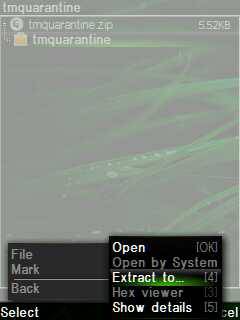

2. Install Trend Micro Mobile Security Anti-Virus (MobileSecurity.sis)
3. Locate the Trend Micro Mobile Security Anti-Virus and Launch it.....

4. Goto Options - Quarantine list

And you will See this Three Files....

5. Press Options - & Restore the files one by one...
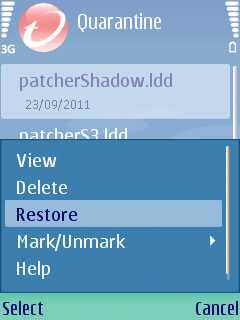
Untill you Restore all the Files.........
6. Close trend Micro Mobile Security Anti-Virus and delete/remove it from Application Manager.
7. Install RomPatcher+ Lite

8. Launch and apply patches: - Open4all for full access to file system. - Installserver for installing any unsigned applications.
(If checked and they all shown green , reboot now your phone.) Note: Set patches to auto if needed. (Options - Add to auto)

Phone is now hacked. \ m /
NOTE ONLY FOR THOSE THAT has shown RED cross in Rompatcher+

..they should follow step 9 to 16..
9. Install X-Plore.
10. Open it.
11. Press (Menu - Tools - Configuration).
12. Check all (Show Hidden Files, etc.).
13. Open "installservers_pack.zip".

14. Choose what Symbian OS you have. (List below)
15. Copy "installserver.exe" from the folder of your OS to "C:/sys/bin".



16. Reboot phone. Phone is now hacked and No need to apply installserver
patch in RomPatcher
again....
Download-installservers_pack -> Install Servers Pack
installserver list inside istallserver_pack.zip choose the one that suite your symbian os only
if you dont know your symbian os then goto www.gsmarena.com in the top right side of the site, you will see search box... Just enter your mobile name e.g "Nokia E63" and go (its a small icon near the box) .......
It will come up with different phones just click only the phone which is yours.......
Then it will show you your phone info e.g: Nokia E63 - Full phone specifications
you will see some thing like:
¾.À'GENERAL
( `À.¾SIZE
`À.¾ )DISPLAY
¾.À)'SOUND
(.À'MEMORY
¾.À)DATA
( `À.¾CAMERA
`À.¾ )FEATURES
under FEATURES you will see:::: OS :::: Symbian OS 9.2, Series 60 v3.1 UI
which mean you gonna use installserver9.2 if its Nokia E63
installserver91: for E60, E61i,E62, E65, E70, N71, N73, N75,N77, N80, N91, N91, N92(Symbian9.1)
installserver92: for E51, E90,N76, N81, N81 8GB, N82, N93,N93i, N95, N95-2, 6290, 5700,6120, 6110, i520, i550, i400,i450, i560, G810, N78, N96, 6220(Symbian 9.2, 9.3)
installserver3250: for 3250
installserver5500: for 5500
installservere50: for E50
installservere61: for E61 or3250 (if first file wont work "only")
installserver934: for newest 9.3and all 9.4 models
installserverS3: for all Symbian^3(and Symbian Anna, SymbianBelle)
SOME MUST HAVE APPLICATIONS FOR HACKED NOKIA PHONES
See the Screenshot bellow

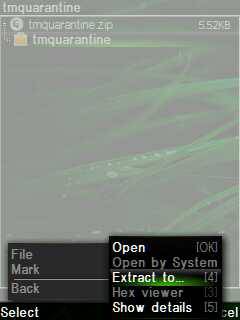

2. Install Trend Micro Mobile Security Anti-Virus (MobileSecurity.sis)
3. Locate the Trend Micro Mobile Security Anti-Virus and Launch it.....

4. Goto Options - Quarantine list

And you will See this Three Files....

5. Press Options - & Restore the files one by one...
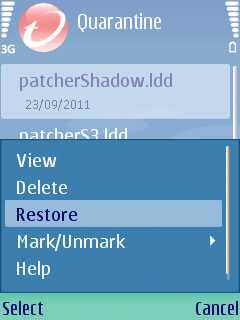
Untill you Restore all the Files.........
6. Close trend Micro Mobile Security Anti-Virus and delete/remove it from Application Manager.
7. Install RomPatcher+ Lite

8. Launch and apply patches: - Open4all for full access to file system. - Installserver for installing any unsigned applications.
(If checked and they all shown green , reboot now your phone.) Note: Set patches to auto if needed. (Options - Add to auto)

Phone is now hacked. \ m /
NOTE ONLY FOR THOSE THAT has shown RED cross in Rompatcher+

..they should follow step 9 to 16..
9. Install X-Plore.
10. Open it.
11. Press (Menu - Tools - Configuration).
12. Check all (Show Hidden Files, etc.).
13. Open "installservers_pack.zip".

14. Choose what Symbian OS you have. (List below)
15. Copy "installserver.exe" from the folder of your OS to "C:/sys/bin".



16. Reboot phone. Phone is now hacked and No need to apply installserver
patch in RomPatcher
again....
Download-installservers_pack -> Install Servers Pack
installserver list inside istallserver_pack.zip choose the one that suite your symbian os only
if you dont know your symbian os then goto www.gsmarena.com in the top right side of the site, you will see search box... Just enter your mobile name e.g "Nokia E63" and go (its a small icon near the box) .......
It will come up with different phones just click only the phone which is yours.......
Then it will show you your phone info e.g: Nokia E63 - Full phone specifications
you will see some thing like:
¾.À'GENERAL
( `À.¾SIZE
`À.¾ )DISPLAY
¾.À)'SOUND
(.À'MEMORY
¾.À)DATA
( `À.¾CAMERA
`À.¾ )FEATURES
under FEATURES you will see:::: OS :::: Symbian OS 9.2, Series 60 v3.1 UI
which mean you gonna use installserver9.2 if its Nokia E63
installserver91: for E60, E61i,E62, E65, E70, N71, N73, N75,N77, N80, N91, N91, N92(Symbian9.1)
installserver92: for E51, E90,N76, N81, N81 8GB, N82, N93,N93i, N95, N95-2, 6290, 5700,6120, 6110, i520, i550, i400,i450, i560, G810, N78, N96, 6220(Symbian 9.2, 9.3)
installserver3250: for 3250
installserver5500: for 5500
installservere50: for E50
installservere61: for E61 or3250 (if first file wont work "only")
installserver934: for newest 9.3and all 9.4 models
installserverS3: for all Symbian^3(and Symbian Anna, SymbianBelle)
SOME MUST HAVE APPLICATIONS FOR HACKED NOKIA PHONES

















































































